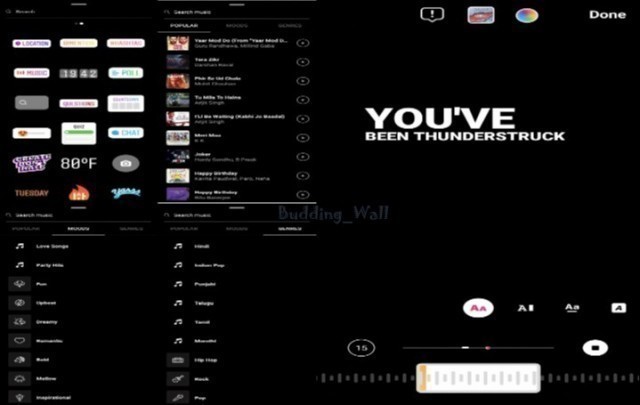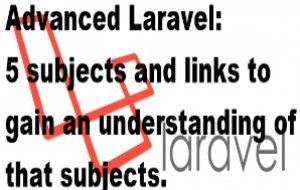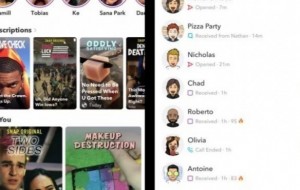Instagram Music now in India: Here's step-by-step guide on how to use it
Instagram Music is now rolling out for users in India. Here’s Step-by-step guide to use the latest Instagram feature.
Instagram Music is now available for users in India.
- Instagram Music, as the name suggests, this feature let’s users add official music tracks to their Instagram Stories.
- Instagram Music has three tabs showing popular songs, moods and genres. In the popular list songs like Phir se ud chala, Meri Maa and Tu mila to haina are listed.
- Users can browse songs based on moods like Love Songs, Party Hits, fun and dreamy.
- Genres like Hindi, Punjabi, Rock, Hip Hop are also available.
To use the Instagram music function, the first actual thing you need to do is update your Instagram app to the latest version after that you need to log in.
-_-
Step-by-step guide on how to use Instagram music feature:
- After logging into your Instagram account you could swipe right and create a new story by clicking a photo.
- You can even click a photo or pick one out of your gallery.
- As soon as you have taken or uploaded a photograph or video to stories, tap the sticker with a smiley face button close to the top-right corner of the screen.
- Now, Tap on the music feature.